
 |
|
#1
|
|||
|
|||
|
Cal3D texture issue from Max
Hello everyone,
First off, I just wanted to say thank you for all the troubleshooting work you have done for myself and probably everyone on this forum, without you guys things would probably be impossible. Now to my problem (this time). I have set up and rigged a pterosaur inside of 3dsMax 2008. I have modelled, texured, rigged and exported out the model using the CAL3D guide you recommend. The model is fine, the animation worked flawlessly, the only problem I am having is with the material. At first I had the texture as a bmp file at 2048 resolution. This only produced a gray material in vizard. I then reduced the size to 512x512 and tried png, bmp, and tga. However, the issue I am running into now is that the object appears textured, however it is not utilizing the UVs I specified for my object. Here is a link to an image of my model in max: 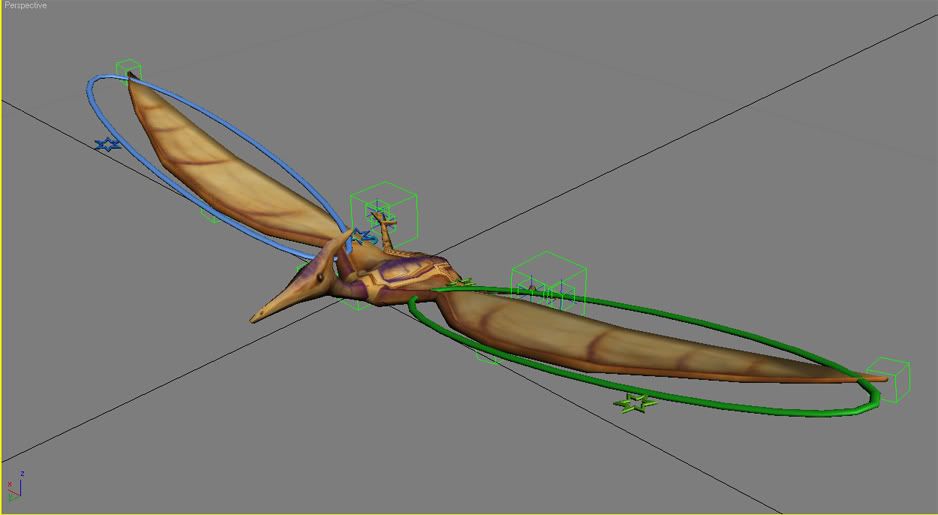 My UV layout: 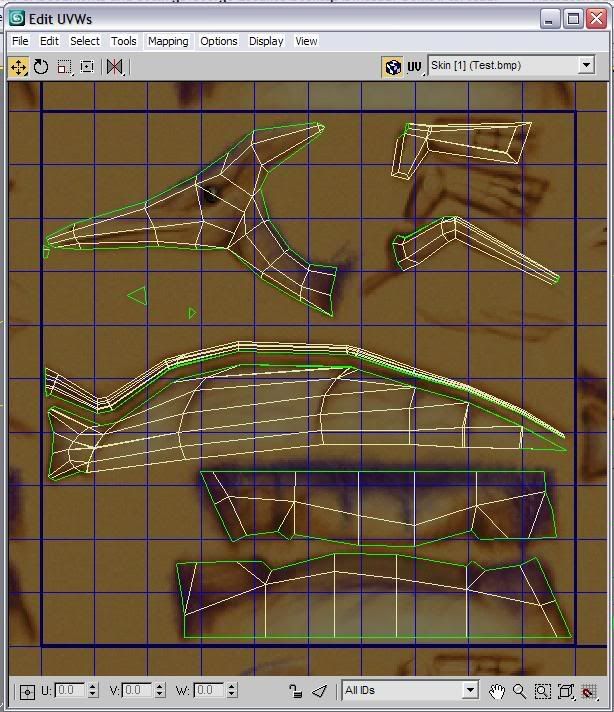 The outcome in Vizard:  Any recommendations? I am trying to put together an interactive dinosaur demo for a CAVE system that is being launched later this month and all that is needed is to get these materials properly in place. Thanks, George L. Rowan University |
|
#2
|
|||
|
|||
|
On the car ride home I was visualizing the problem.
I figured out that if you flip the texture vertically after you do all the exporting the UVs will match up. For some reason the exporter flips the UV vertically. Anyone who has this problem, you now know what to do. |
|
#3
|
|||
|
|||
|
Try adding the following line to the top of the avatar cfg file:
Code:
flip_texture = 1 |
|
#4
|
|||
|
|||
|
Thanks,
That will make it so I don't break my textures moving from Max to Vizard. ~George |
|
#5
|
|||
|
|||
|
Are there any additional 'hidden' commands that can be utilized with the
cfg file? I can't seem to find any documentation on it, even on the CAL3d website. Is there a way to flip the model around? For some reason the Cal3D exporter flips my model to face backwards. Thanks, George |
|
#6
|
|||
|
|||
|
You can use the rotate option to specify a quaternion offset for the avatar. If you wanted to flip the avatar around 180 degrees about the Y axis then you would add the following to the top of the cfg file:
Code:
rotate = 0 1 0 0 |
 |
|
|
 Similar Threads
Similar Threads
|
||||
| Thread | Thread Starter | Forum | Replies | Last Post |
| Incampatible CAL3D files | luakt | Vizard | 4 | 09-15-2008 12:28 AM |
| Randomly and Continuously Change Avatar's Face Texture | Karla | Vizard | 4 | 08-22-2008 01:14 PM |
| cal3d exporter issue | reiverlass | Vizard | 4 | 07-18-2007 01:08 PM |
| importing avatars with cal3d | marcoleon | Vizard | 15 | 04-28-2006 05:48 PM |
| Cal3d issue | Karthi | Vizard | 4 | 04-26-2004 10:08 AM |